The portal implementation here is still on going. Thus one thing I can for see is that they will need statistic on the number of logons and pages access. By default WebSphere site analysis logging is not enable. Thus I took the initiative to enable the logging.
1) Open WebSphere admin console
2) In the navigation open the Resources section
3) Click Resource Environment Providers.
4) In the Resource Environment Providers frame make the following selection, depending on your environment:
* If running standalone, select Browse nodes and select the node.
* If installed in a cluster, select Browse Clusters and select the cluster.
5) Select the service to which you want to make changes. In this case select "WP SiteAnalyzerLogService"
6) Click Custom Properties. More info can be found here.
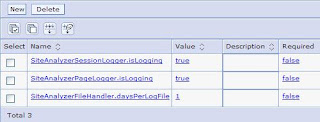
7) Restart the server to make the changes become effective.
Awstats can be use to present the generated logs in more friendly manner. There is an article here describing the steps.
Alternate to this, you can use third party tools. If your company policy allows, free site tracker can be used too. I have been using Google Analytics for some sites, it is easy to setup and it does provide detail informations.
No comments:
Post a Comment