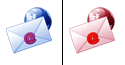
Create a new image resource. In the property "Basic" tab, change the value of "Image cross" to 2.
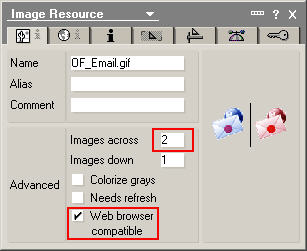
In your form, you can insert the image resource. By default, Lotus Notes will show the first image (Left). When previewing the form, the image will change to the second image(right) when mouseover the image and back to the first image when mouseout.
This works on web also. In the image property, check on "Web browser compatible". Domino will create the function below.
<script language="JavaScript" type="text/javascript">
<!--
function dominoWellLoad(elem, baseUrl, width) {
elem.well = new Array();
for (var i=0; i < width; i++) {
elem.well[i] = new Image();
elem.well[i].src = baseUrl+"&ImgIndex="+i;
}
}
// -->
</script>
<img src="dbpath.nsf/Email.gif?OpenImageResource&ImgIndex=0" width="62" height="65" onmouseover="if (this.well) this.src = this.well[1].src;" onmouseout="if (this.well) this.src = this.well[0].src;" onload="if(null==this.well) dominoWellLoad(this, 'dbpath.nsf/Email.gif?OpenImageResource&ImgIndex=0', 2);" alt="">
You can also use the image individually by from the source
<dbpath>/<imagename>?OpenImageResource&ImgIndex=0
or
<dbpath>/<imagename>?OpenImageResource&ImgIndex=1
By default, the cursor remains the same so you may want to add to the style or a class in stylesheet to change it to a pointer.
{cursor:pointer}
You can try out using more image
2 (Second position) - for mouseover
3 (Third positio) - for selected image
4 (Fourth position) - for mouse-down image
Show-n-Tell Thursday
3 comments:
I cannot find the image resource properties! Is there a direct way to get to it? It is really beginning to frustrate me. I am using version 8.5.2. Thanks!
Anonymous, you have to use a Notes Designer client. YOu can find it under the Resource -> Images
Nice post. I have been searching for this for a long time and couldn't find any where else.
I tried your procedure. For some reason my Lotus Notes 8.5.3 designer keeps crashing when ever I change the value image across from 1 to 2. Hope I make sense. Can you help me with it.
If this might help - I used Powerpoint to create the 2 images with a pipe symbol in between them and grouped them into a png image.
Post a Comment