OK, back to work. I need to create quite a few categorized views. Using Lotus Notes default categorized view, the familiar expand and collapse icons will be created. Instead of using the conventional way, I search for some fresh way to display the view. I found OpenRico have a nice Accordian function. I have created a categorized view into a collapsable "table" using Rico accordion function. Here is a html example page.
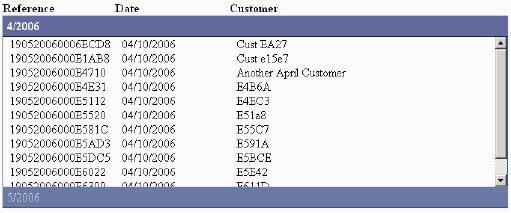
Create a html view. Create a view template and include prototype.js and rico.js into the html header.
The view header and content of the view will include the required <div> tags. Attached is a sample database. The view should generate the html as per below:
<div id="accordionDiv">
<div id="overviewPanel">
<div id="overviewHeader">
<b><span class="col1">Reference</span>
<span class="col2">Date</span>
<span class="col3">Customer</span></b>
</div>
</div>
<div id="overviewPanel1.1">
<div class="accordionTabTitleBar">4/2006</div>
<div class="accordionTabContentBox">
<span class="col1">190520060006ECD8</span>
<span class="col2">04/10/2006</span>
<span class="col3">Cust EA27</span><br/>
<span class="col1">19052006000E1AB8</span>
<span class="col2">04/10/2006</span>
<span class="col3">Cust e15e7</span>
</div>
</div>
<div id="overviewPanel1.2">
<div class="accordionTabTitleBar">5/2006</div>
<div class="accordionTabContentBox">
<span class="col1">19052006000E9256</span>
<span class="col2">05/19/2006</span>
<span class="col3">May E8CB0</span><br/>
<span class="col1">19052006000EA769</span>
<span class="col2">05/19/2006</span>
<span class="col3">asdf</span><br/>
</div>
</div>
</div>
Download this sample database to try it out.
10 comments:
Do you have any idea how this solution handles multiple categories or a response hierarchy?
Sean---
You can try to build nested div to generate multiple categories using the Rico Accordian. Going to tried it after I've completed some work. Look out for the post soon.
This is an excellent adaptation to Domino web design. Good work!!
Thanks Jeff. Will try hard to keep things posted.
Hi, Is there any way I can generate an excel report using lotus notes to get all the mails in one particular view including the content of the mail.
i am looking for a view where i can see the content of the mail also in one column.
@Suman. I'm not sure it's a good idea to display the Body in a view. Body can be quite long. If you are planning to do so, you should set maximum characters to be displayed. By default RichText field cannot be display in a view. You can use @Abstract to store the body field in another temp field that will be display in the view.
In Client, you can directly export out a view. If you want to do scripting LS, you can even export out the details into Excel including the body.
http://notesweb2.blogspot.com/search?q=excel
I can't view the design nor change the ACL. Can you repost with default set to manager?
When I have more then 1000 doc, then in view i have only 999 doc.
Why?
re: 1000 doc
embedded view / lines to display
That's a really creative way to display categorized views.
Post a Comment